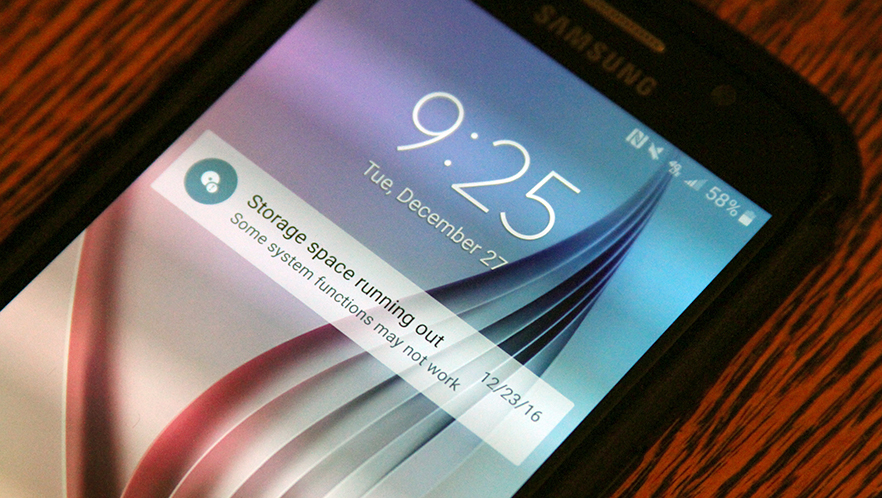Ever notice that when you go to your health club the first week of January, you can’t find a space in the parking lot? And then by March, you can help yourself to any spot within 15 feet of the front door?
It’s pretty obvious that a lot of people start the new year with the best of intentions…and then quickly lose interest in their plans for self-improvement.
Technology is often right there among the neglected resolutions. You swear you’re going to back up that music collection you’ve been accumulating for five years. But your computer seems pretty healthy. You should be good for a little longer.
Geek Squad Agents Richard Hart and Lindsey Schnase have heard those technology regrets time and again, so they’ve compiled a list to take care of small things that can create big headaches.
Here are seven easy resolutions you can start now to improve your tech life in 2017. Repeat after us…
1. I will keep my data backed up
Some of our most precious memories are stored on our computers (think pictures, videos, novels in progress). It would be a shame if something were to happen to them. With Windows 8 and 10, or any version of OSX, automated backups are easier than ever, meaning less work and more peace of mind for you and your data.
2. I will keep my hardware and software up to date
We know it’s a pain when your PC/phone/tablet seems to always have updates ready to install. But those updates really are to your benefit. Generally, they fix security issues, add functionality or maybe even make your device run better. So just do it. While you are at it, make sure your antivirus software is up to date. This would also be a good time to note when it expires (maybe put it in that fancy new phone you just got) and, when it comes time to renew, make sure you do.
3. I will use my new fitness tracker instead of letting it collect dust
You just got a new activity tracker for the holidays, so use it! Activity monitors can help you get a better night’s sleep, track calories and let you know just how much you are doing each day. Set goals for yourself, then CRUSH them!
4. I will pay attention to what I am installing
We get it, free software is awesome — and free! But some “free” software comes with a cost. Make sure you’re downloading apps from a reputable source (the manufacturer of said software is a great place to start) and that when installing, you are paying attention to optional check boxes and not letting extra stuff worm its way in.
5. I will not keep my phone plugged in all the time
Your phone, or any device with a battery for that matter, doesn’t like being always plugged in. The best thing to do is let it run the range of its battery, use it until it gets low and plug it back in until it’s full. You don’t need to do this every time, but doing this as much as possible will keep that battery in tip-top shape.
6. I will get all the photos off of my camera/phone
Are you going out and buying a new SD card every time you want to take pictures? Stop, stop it right now! Seriously though, connect that card/phone to your Mac or PC and let it export them onto your computer. This will free up space on your device but also make sure they are backed up so you won’t lose them (see resolution No. 1).
7. I will not fall for common computer scams
No one from Microsoft will call you… ever. If someone calls you and claims to be from a computer support company, don’t let them connect to your devices. This is a very common scam tactic and could lead to serious security issues. Don’t let someone you don’t know connect to your device unless you initiated contact specifically for support. The best thing to do is just tell them to stop calling, and just like that pesky ex, they’ll get the message eventually. We hope.
Need tech help in the new year? Geek Squad Agents are standing by all the time, so contact them online or stop by a nearby Best Buy store.