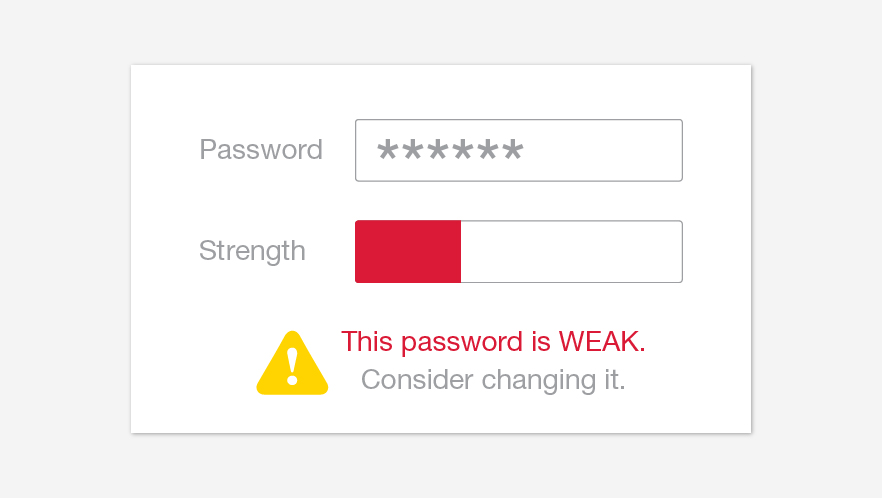Let’s face it — we’ve all got a ton of passwords to remember. And many of us tweak and repeat our beloved go-to password to avoid the dreaded ‘I forgot my password’ hassle. (You know the one.)
But password safety can be the key to keeping our data safe and secure.
So we’re cracking the code on password protection. Here’s Louisville-based Geek Squad Agent Kate Burroughs’ sage advice on how to keep your private info private.
Use a passPhrase, and not a passWord
Cybercriminals use many tools to crack passwords, including lists of common passwords, programs specifically designed to uncover algorithms, mathematics and more. The more complex the password, the more difficult it is to crack. Combine letters, cases, numbers, special characters, and words to create a passphrase (bonus points if it’s 12-24 characters long). Or, try using a password generator to create a nearly uncrackable character combo.
Avoid these password no-no’s
If your password is easy for you to remember but nearly impossible for someone else to guess, give yourself a pat on the back. Try to avoid pet names, birthdays and the other usual suspects. Weak passwords contain fewer than eight characters, only lower or upper case letters, only numbers or just a “real” word.
Come up with a mnemonic device
This method of remembering a lengthy and tough-to-remember password is much more secure than keeping it scribbled in your desk drawer. But, if you do keep your passwords written down, make sure they are locked up and tucked away.
May we suggest a password manager program
If you’re having a hard time creating and remembering multiple complex passwords, you might want to consider using a password management program that will give you a single sign-on experience. Just triple-check that it’s from a reputable source. And, of course, make sure the one password you choose is super strong.
Keep your passwords fresh
Don’t use the same password for multiple accounts, but do change your passwords often. In fact, you should change them every 90 days at a minimum (but hey, you’re no under-achiever so go ahead and change them more frequently).
Be wary of public computers
When you log in somewhere other than your personal device, clear the browser history and cache.
To learn more about data protection, visit your nearest Best Buy store and talk to one of our expert Blue Shirts or Geek Squad Agents.