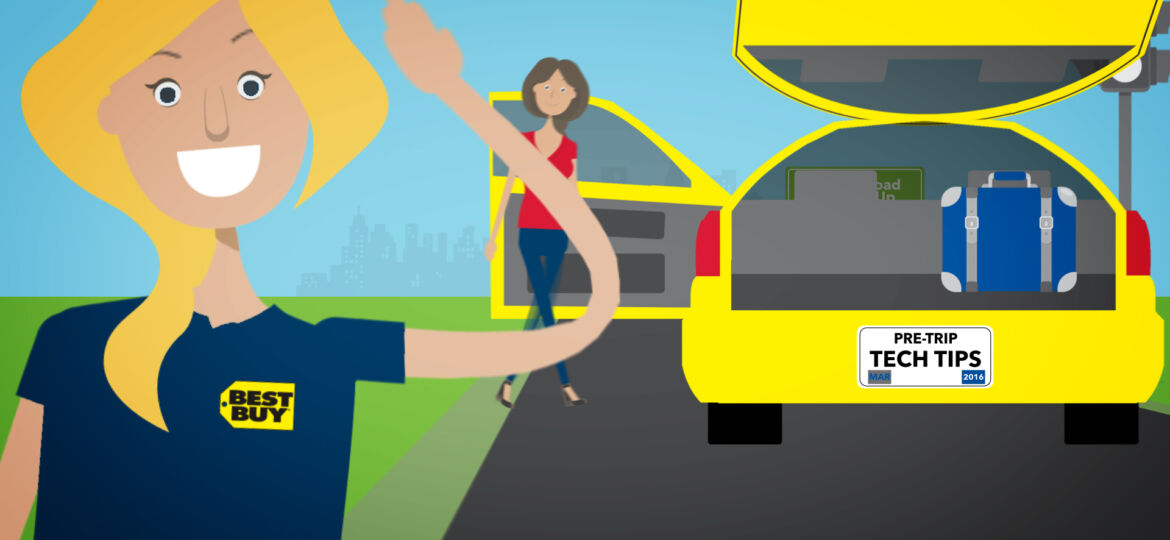The cool, crisp autumn air has arrived, bringing with it the vibrant fall colors that many photographers across the country seek out in nature. Here's some advice to get photos like they do.
Tech Tips
Geek Squad Agent Derek Meister has five tips that can be done in five minutes that might help you increase the performance of your computer.
The internet can be a fantastic learning tool, but some aspects aren’t so positive. With school back in session, now is the perfect time to talk to your kids about online safety.
Deciding to back up your data is the first step to ensuring that your important photos, documents and files are protected against loss or damage. How you approach doing so can increase that protection. Geek Squad has a strategy for you.
People across the United States will be saying “ooh” and “ahh” over colorful fireworks displays on July Fourth. Here's some advice for taking photos that also will impress.
Too much sun or heat can be bad for your body, and bad for your tech, too. So, while you’re taking steps to stay cool this summer, make sure to do the same for your smartphone, tablet and other electronic devices.
Take note of this advice for getting around, staying connected and capturing memories while at your spring break destination.
If you find your festive self in a bit of mischief this St. Patrick’s Day and your smartphone ends up in a pint (or pitcher) of beer, worry not. We're here for you.
Before heading to the airport or putting the car into drive for that spring break destination, it’s important your tech devices are ready for the trip.
Lost or stolen laptop. Cracked smartphone screen. Computer crash in the middle of a term paper. We’ve all heard the horror stories, experienced the moments of panic and faced the consequences.
What’s the best way to prevent these tech tragedies? Be prepared. To help you with that, Geek Squad shares the top six tech problems our clients experience and tips for preventing them from happening in the first place.
1. Make recovery media as soon as you purchase your new computer.