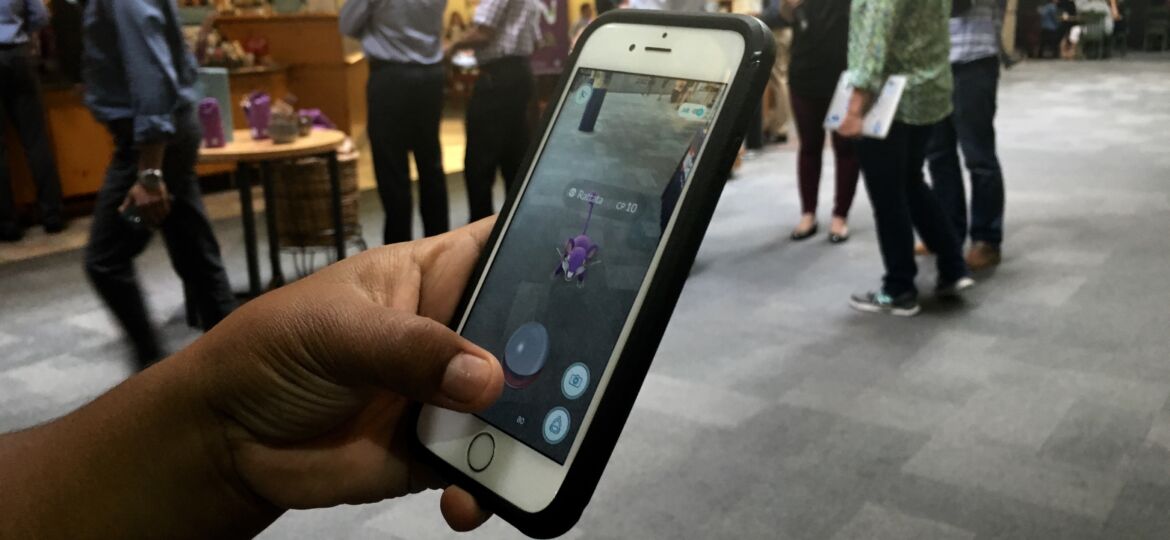Yes, it appears the entire world’s saying “Gotta Catch ‘Em All” in unison.
“Pokemon Go,” the augmented reality game powered by GPS, is a free hide-and-seek scavenger hunt that’s been atop the app download charts. It’s also why you’ve seen everyone glued to their phones walking around town – they’re trying to capture Pokemon.
But before you head back out to the PokeGym, you’ll want to master the following first.
Keep an eye on not maxing out your data plan
“Pokemon Go” has the tendency to eat up your monthly data allotment. So use Wi-Fi whenever possible, like in large malls.
Try only opening Pokemon Go when you’re in a new area. Quickly check around for Pokemon, and then exit the app while still allowing push notifications to be sent.
As for your phone’s settings, most smartphones will have a data warning option to keep tabs for you. (Maybe you’re on the wrong plan? Click here to find out if you are.)
Bring backups for your battery
The first tips are simple – lower your phone screen’s brightness, turn off your Bluetooth and also your Wi-Fi if you aren’t near a network. Also, there’s a Battery Saver game setting you can use, too.
Have a battery plan and either use a phone case with extra juice built-in or bring along external battery packs.
If you’re making it a full-day outing, you could make your backpack a solar backpack and enjoy tracking down Pokemon from sun up to sun down.
Lastly, be smart and safe (ehem, look up once in a while) while playing “Pokemon Go,” and bring a friend while you’re out exploring with the app.