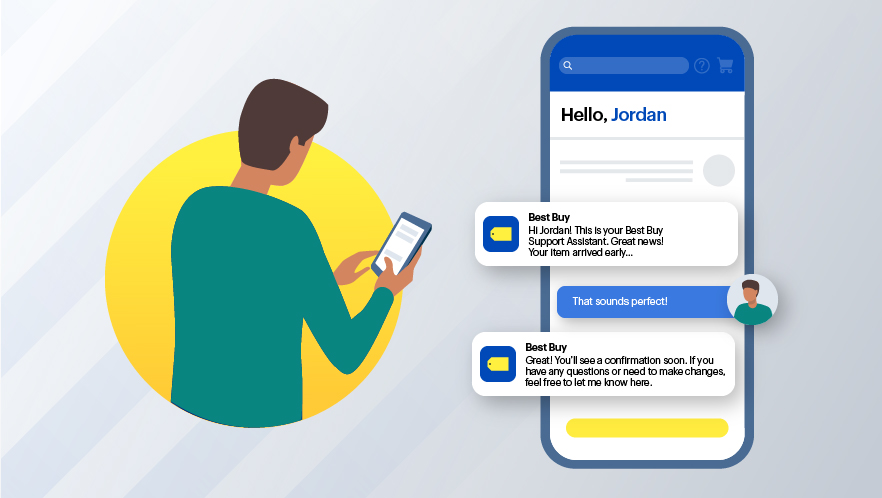We've partnered with Google Cloud and Accenture to help us use gen AI to provide personalized, best-in-class customer support experiences.
tech support
There’s nothing like unwrapping new tech over the holidays. And then comes the added fun of testing it all out and getting everything working the way you want.
Geek Squad’s new Wi-Fi Setup & Support service starts with comprehensive, personalized home Wi-Fi setup, either over the phone, web or in your home.